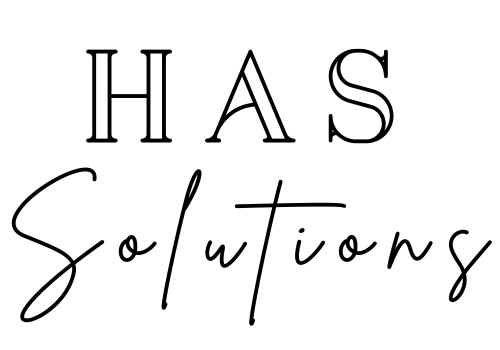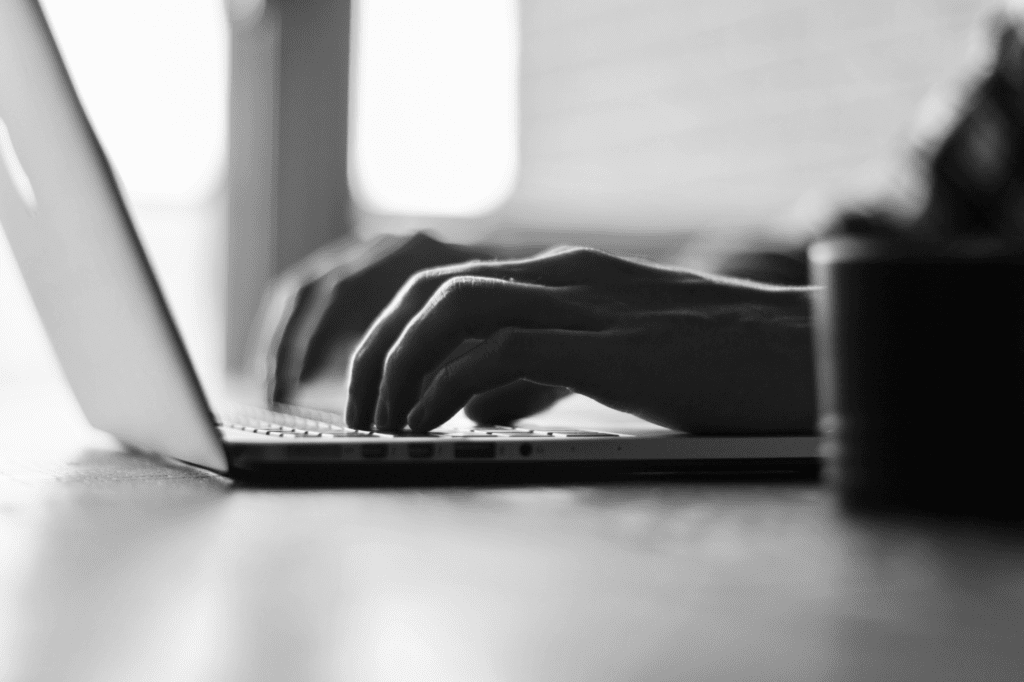The Power of Snail Mail in a Digital World

When was the last time you received a handwritten note in the mail?
It’s a rare treat these days, but isn’t it a wonderful feeling to know that someone took the time to send you something special? That personal touch stands out in a digital world filled with quick messages and automated emails. It’s one of those small, thoughtful actions that can brighten someone’s day and leave a lasting impression.
My Recent Snail Mail Project
Last month, I had the pleasure of working on a project for one of my clients. I helped design an invitation for an upcoming event and took care of the entire mailing process—hand-add
Why Snail Mail Still Matters
Sending something as simple as a birthday card, a thank-you note, or even a “thinking of you” message can make a lasting impression on clients, colleagues, and friends. It’s a tangible reminder that someone values them. And taking the time to write and mail a card shows an extra level of care that’s impossible to replicate with an email or text.
Beyond Notes: Elevating Your Client Relationships
Thoughtful touches go beyond cards. Many business owners share gifts or welcome packages when they sign on new clients, helping establish that personal connection right from the start. If you’re interested in sending gifts or packages, but don’t have the time or resources to manage it, let’s talk! I can help with ordering, packaging, and sending gifts to ensure your clients or partners feel valued and appreciated.
In a fast-paced, digital world, let’s not forget the impact of genuine, heartfelt gestures. Whether it’s a handwritten card or a carefully curated welcome package, these small acts of kindness can make a big difference in your relationships.
Want to Receive a Thoughtful Note from Me?
If you’d like to receive a handwritten card from me or HAS Solutions throughout the year, simply click the button below and provide your details. Whether it’s a birthday card, a Christmas greeting, or a thank-you note, it would be my pleasure to brighten your day. Rest assured, your information is for my eyes only and will never be shared or sold.